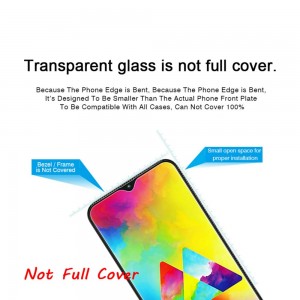Tempered Glass for Samsung A71 A50S A51 A50 A41 A31 A21 A01 A11
Product Description
1. HPTech Screen Protector for Samsung Galaxy A71 4G / 5G / 5G UW Tempered Glass, 9H Hardness,
Support Fingerprint Scan, Case Friendly, Easy to Install, Bubble Free
2. Screen Protector Specifically Designed Only For Samsung Galaxy A71 4G, Galaxy A71 5G, Galaxy 5G UW.
3. Highly durable, scratch resistant, surface hardness 9H, Bubble Free Guaranteed, Designed for easy installation.
4. Ultra thin 0.33mm thickness is reliable and resilient and promises full compatibility with touchscreen sensitivity.
5. Package Include: Tempered Glass Screen Protector, Wet wipes,Dry wipes ,Dust Removal Stickers with Lifetime Warranty card.
Product Pictures

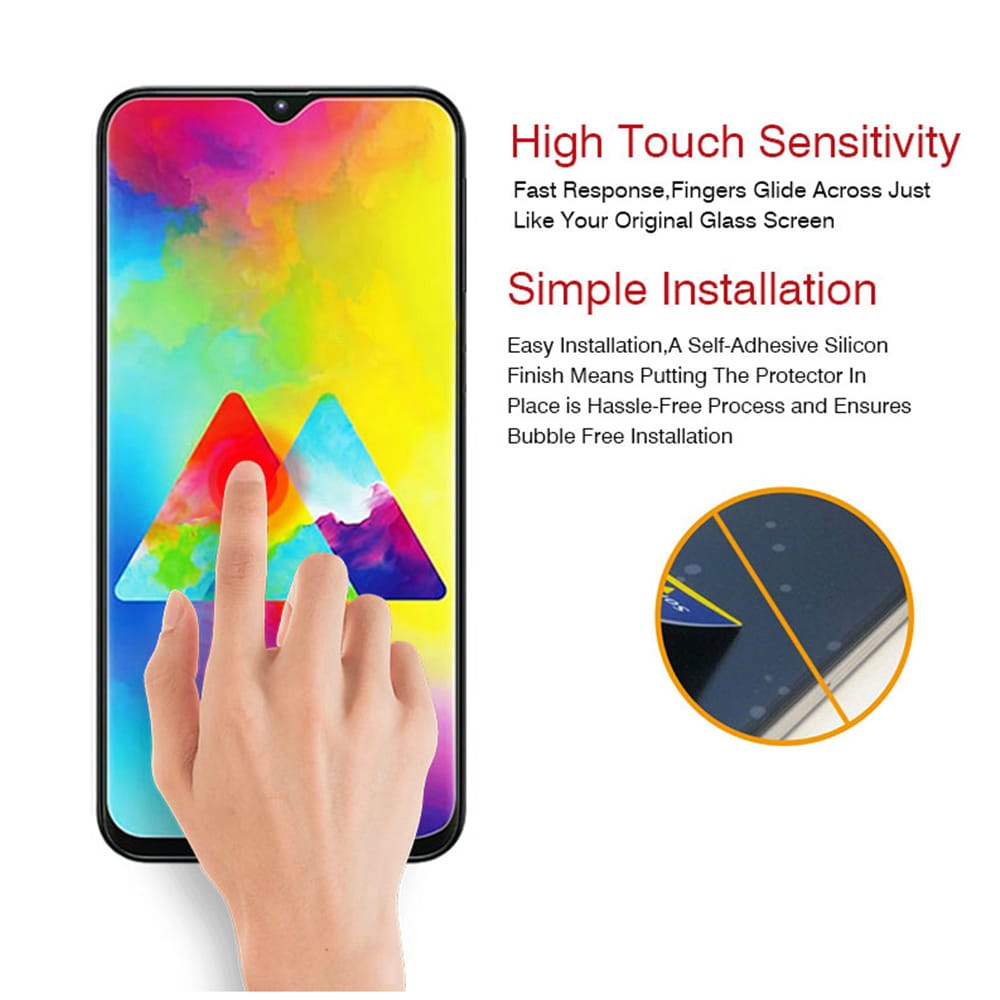
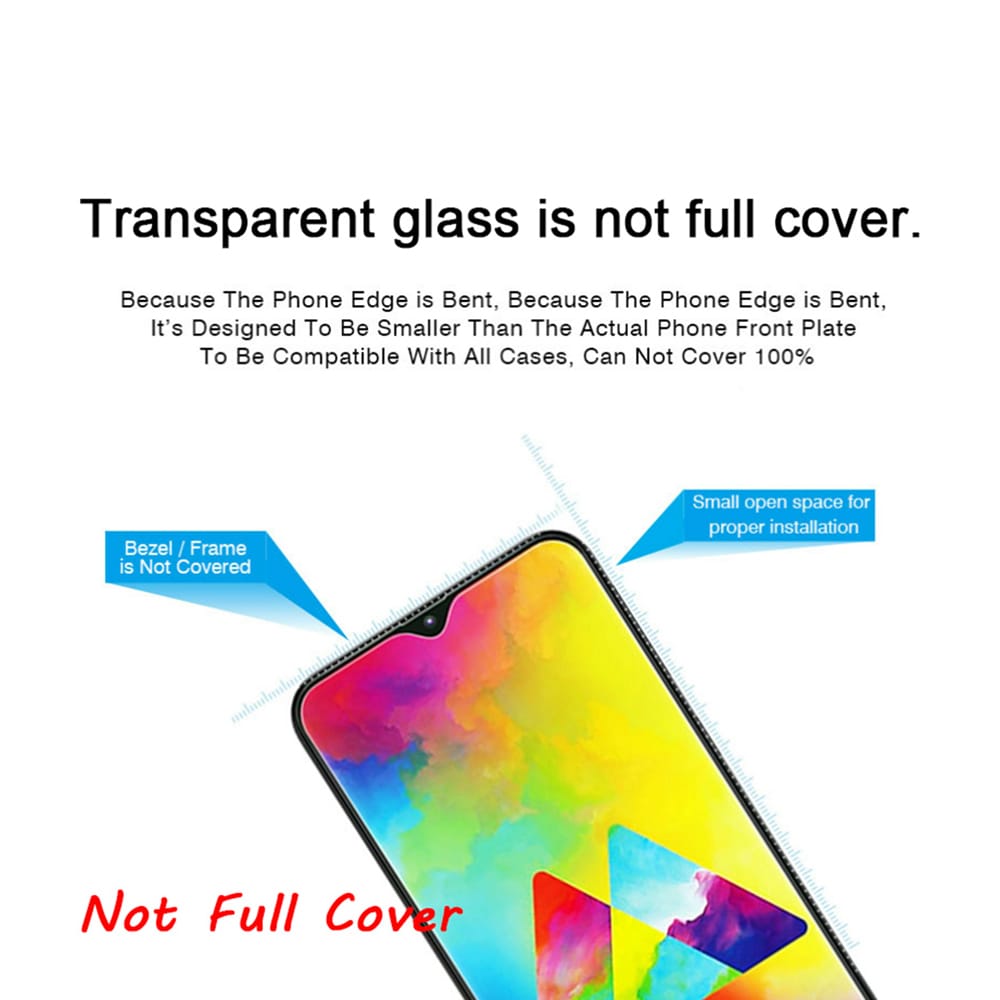



FAQ
A: Yes. It will not affect the normal use of the fingerprint unlocking function.
Answer : Easy to install. For the installation of the protective film, HPTech provides a detailed video installation guide, just follow the instructions.If you have any problems during the installation process, you can let us help you.
Answer : Before placing the screen protector, use the kit in the package to clean the screen.
If there are bubbles, try to press the bubbles a little harder with your fingers,
And try to use a ruler or credit card to help you solve the problem, but a thin cloth pad is needed on the screen surface to avoid scratching the protective film.
A: Wet paper towels, dry paper towels and dust removal stickers are included in the box to help you install the screen protector. Before placing the screen protector,
follow the instructions in the package to clean the screen. Before using the screen protector, make sure that there is no dirt or dust on the screen.
A: If you encounter product damage or have any questions about the product. You contact us , and our after-sales will serve you wholeheartedly. Solving your problem makes you happy again.